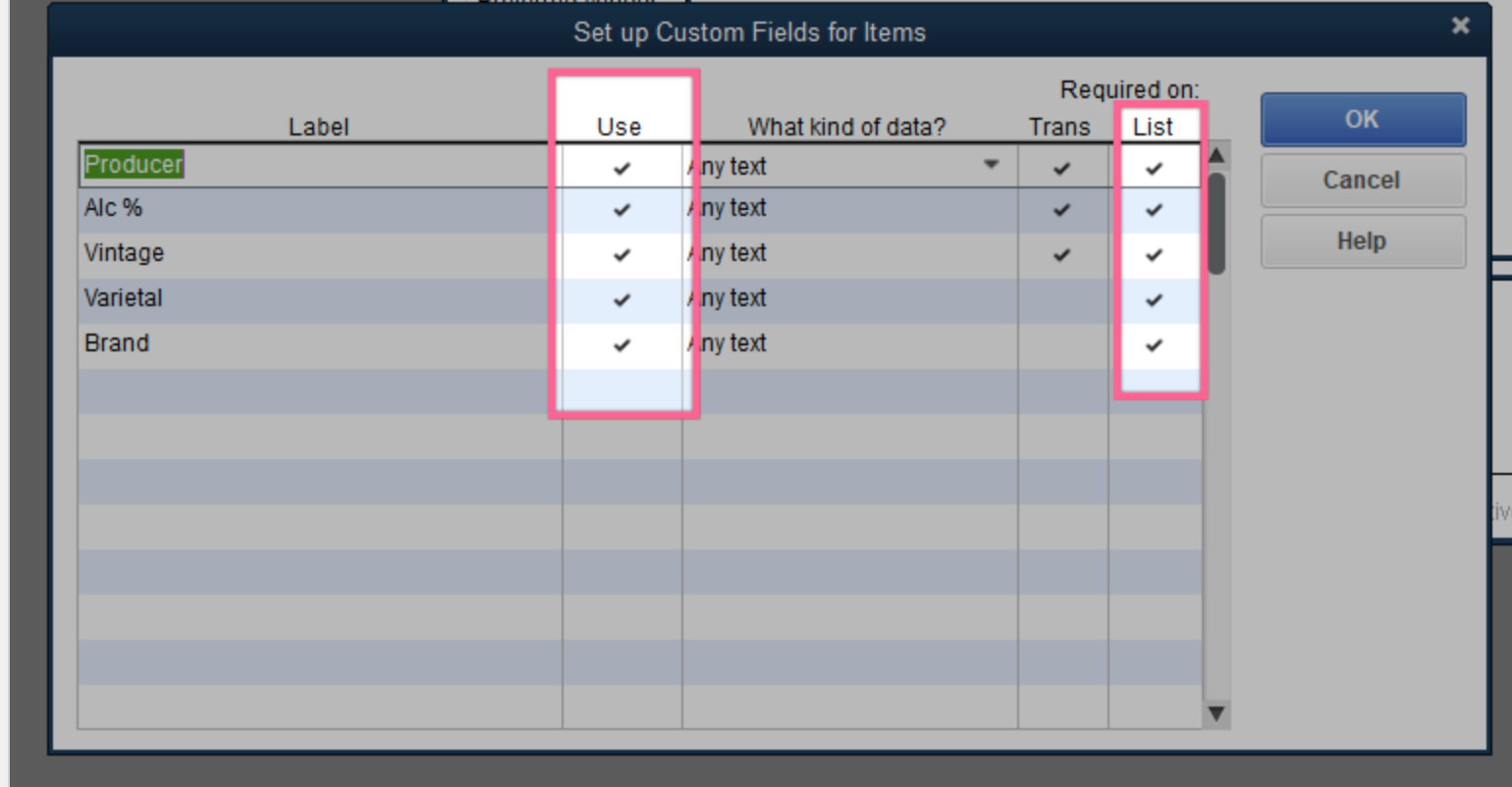Vinosmith can be setup to fetch Quickbooks Items and create them as Wines in Vinosmith.
In order for this process to happen Item records in QB need to be populated with at least 1 Custom Field which are used to create the Wine.
The REQUIRED Custom Field is:
- Producer
The Strongly Recommended Custom Fields are:
- Vintage
- Packaging
- Importer
Packaging can be a field that is composed of two values like 12/750 which represents a Pack Count of 12 and a Bottle Size of 750.
The overall process is:
- Define the Custom Fields
- Populate the Custom Fields for each Item.
Define the Custom Fields
Pull up any Item and go into its Details. On the right side is a button for Custom Fields.
In the resulting pop-up is another button for Define Fields.
In that new pop-up, you can now create 3 new custom fields, one for each of Producer, Vintage, Packaging, and Importer.
Check both boxes for "Use" (meaning enabled) and the "Required On: List".
All items now have the newly created custom fields.