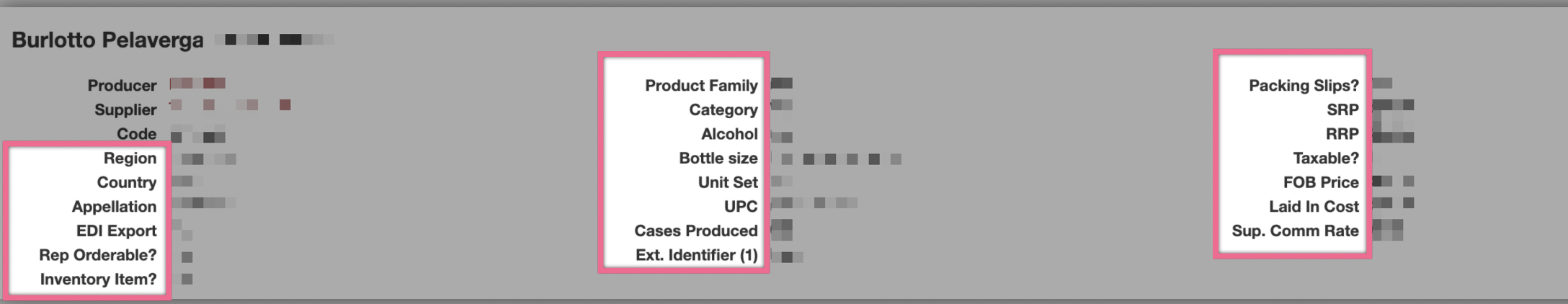Often times you need to copy wine properties from one wine to new wine. A common use-case is when a new wine is created in Vinosmith from Quickbooks and there is an existing vintage in Vinosmtih that has the same wine properties.
The Copy From Other function allows you to do just that. The core wine properties from one wine are copied into another.
How to copy wine properties:
- Navigate to a single wine
- In the left-hand navigation, click the link Copy From Other
- Search for another wine
- Press continue button to perform the copy
The data that is copied:
- All properties on edit wine screen minus Code, Vintage, and Name (see screenshot below)
- Varietal Breakdown
- Keywords
- Tasting Sheet Display
Excluded are: Images, Links and Attachments